Snapchat is still extremely popular among Millennials. So if your goal is to engage a younger demographic, Snapchat can be a potent source of engagement.
Snapchat was launched in 2011. And of early 2020, Snapchat and still is one of the top 15 most-used social media platforms in the world.
While Facebook, YouTube and Instagram are still seeing significantly more users than Snapchat each month, using Snapchat for business could still be an effective way for your brand to reach a new audience.
That’s because, as of January 2020, 218 million users were active on Snapchat each day. That’s millions of Snaps created, sent, and seen every day.
If you’re already comfortable using Snapchat, it’s time to take it to the next level. Here are essential Snapchat business tips and tricks you should know.
Benefits of Snapchat for business
First things first: Know that Snapchat might not be the right social media platform for every business.
However, if the following points speak to your brand’s values, it might be right for your brand to use Snapchat for marketing purposes.
Connect with a younger demographic

If your videos for business wants to connect with people under the age of 35, Snapchat is the right place to be. That’s because 82% of all Snapchat users are 34 years old or younger.
And chances are, you might have some trouble reaching this audience over other platforms. More than one third of Snapchat users can’t be found on Instagram.
Data also shows that Snapchat is an engaging platform for this younger audience. On average, users spend 30 minutes per day using Snapchat.
Get users to interact with your brand
Snapchatters are 60% more likely to make an impulse purchase on this platform.
While users are connecting with friends over Snapchat, they are also likely to discover new businesses. Snapchat’s current design connects friends via the ‘Chat’ button on the left-hand side of the home screen.
It connects users with brands and content creators via the ‘Discover’ icon on the right-hand of the home screen.
For example, in the Discover section Snapchatters can see content made by brands using Snapchat for marketing, like Cosmopolitan magazine and MTV.
And just like other social media platforms, users aren’t only connecting with friends. Snapchat users are spending 35% more time in the Discover section every day.
Stand out and show your brand’s playful side
This app was designed to be casual and fun. It’s about being authentic, not picture-perfect. Snapchat even calls itself the app for #RealFriends.
Many of the features you’ll use are about being lighthearted, creative, and even a little cheeky. For example, Snapchat recently launched new ways for users and brands to express themselves, like with cameos and 3D snaps.
How to set up a Snapchat Business account
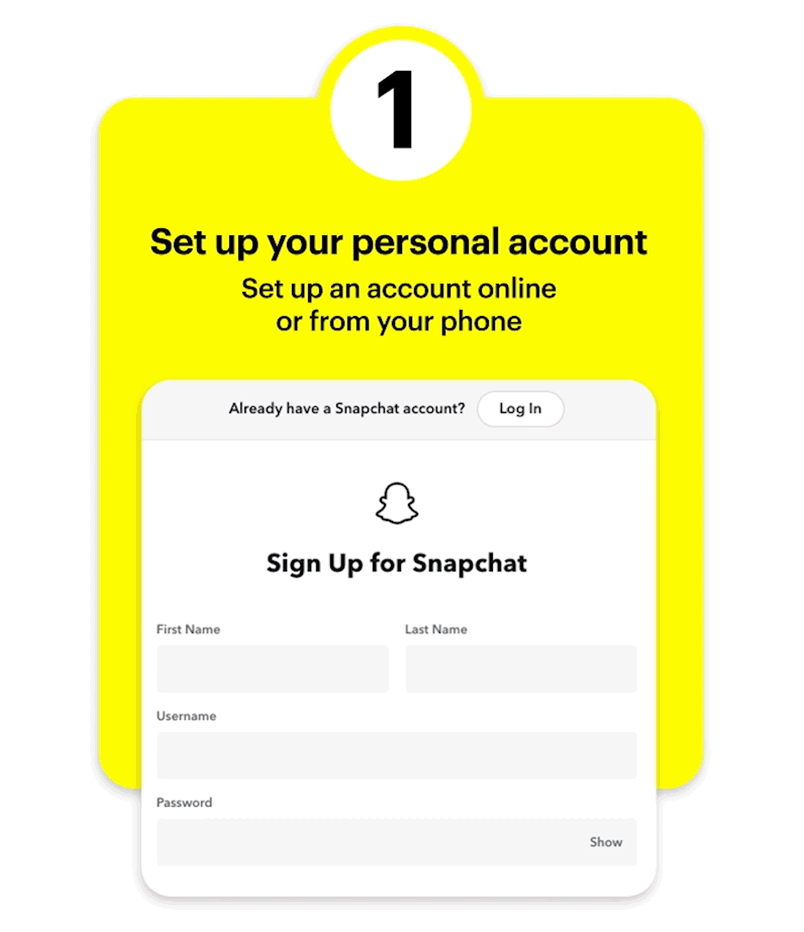
To effectively use Snapchat for video marketing, you’ll need to create a Snapchat Business account. It doesn’t matter whether you’re using the platform for a large company or whether you’re using Snapchat for your small videos for business — the Business account is needed.
Setting up a Snapchat Business account allows you to do more within the platform. It lets you access more features that will support your marketing strategy.
For example, a few of the features you can access with a Snapchat Business account include:
- Advertising on Snapchat through its Ads Manager.
- Age-targeting your custom creations to reach your desired audience.
- Location-targeting your custom creations to reach an audience in a specific area.
Here’s a step-by-step breakdown of how to create a Snapchat Business account.
1. Download the app
Find the free app in the App Store (for iOS devices) or in the Google Play Store (for Android devices).
2. Create an account
If your business isn’t on Snapchat yet, start by creating an account.
Enter all the relevant information, including the phone number and birthday, and select a username that reflects your brand.
3. Set up a Business Account
Once you have an account, set up your Snapchat Business account by accessing Ads Manager. You’ll log in using the same username and password that you set up for your regular Snapchat account.
Then, you’ll be directed to a page that looks like this:
Enter your business’s legal name, choose which country you’ll be doing business in and choose your currency. Then, a Business Account is created automatically.
For even more details on how to create a Snapchat Business account, watch this video:
4. Start Snapping and creating campaigns!
You’re ready. Create advertising campaigns to help you reach your target audience and start designing fun, quirky content that fits with your business’s tone.
11 essential Snapchat marketing tips for business

After mastering the basic, beginner-level skills, incorporate these tips for effective Snapchat marketing.
Let your audience know you’re on Snapchat
If Snapchat is a new addition for your business, the first step is to let your audience know you’re here. And since the platform is significantly different from Facebook, Twitter or Instagram, you’ll need to try some new techniques to get more Snapchat followers.
There are a few different ways to spread the news.
Cross-promote your Snapchat username
If you have gained a loyal following on other social media platforms, let those users know you’re now on Snapchat. Schedule posts in Facebook. Or schedule Tweets that share the news.
Create an “add me” URL
Click on the settings icon in the top right-hand corner when in your videos for business Snapchat account. Then, click on ‘username’ in the dropdown.
This will show you what your unique “add me” URL is for Snapchat. These URLs always follow the same format: snapchat.com/add/yourusername
Create a snapcode
A snapcode is a badge that people can scan using their phone or tablet. Scanning this helps Snapchatters find you easily and quickly. It works much like a QR code.
Snapcodes also let users find your brand’s unique filters, lenses, and content.
To create a snapcode:
- Click on the settings icon in the top right-hand corner when in your business’s Snapchat account.
- Select ‘snapcodes’ from the dropdown.
- Go to ‘my snapcodes’ to find your business’s own, unique code.
In the same spot, you’ll also see that you can create other snapcodes and connect with other users via their snapcodes.
For example, taking a photo of Teen Vogue’s Snapcode will direct a user to their Snapchat content. The snapcode will collect under ‘scan history’ or ‘scan from camera roll’ in your snapcode settings.
Add the Snapcode or URL to your marketing materials
This could include your website, your email signature, your newsletter, and more.
Know that a snapcode doesn’t have to be viewed on a screen to work. You can add your business’s snapcode to video marketing merchandise as well.
Have an effective marketing strategy in place

Snapchat might not be a fit for every brand. As mentioned earlier, Snapchat is used mostly by individuals under the age of 35 and is known for being a playful platform.
But if that sounds right for your brand, have a clear social media strategy in place before creating your account.
- Research your competitors. Are they using Snapchat? What are they doing effectively on Snapchat?
- Outline your objectives. What is your brand hoping to achieve by being on Snapchat? How will you measure success?
- Create a content calendar. This will help you know when to post content, what content to post, and how much time to spend interacting with your followers.
- Determine the brand’s look and tone. Plan ahead so that your Snapchat presence looks consistent and is in keeping with your brand’s presence elsewhere.
Know who your audience is and track Snapchat metrics
Use Snapchat Insights, the built-in analytics tool, to see who is viewing your content, understand what content is performing well, and drive a Snapchat strategy that works.
You’ll be able to track important metrics that will help your Snapchat business strategy, like:
- Views. See how many story views your brand gets per week and per month. Also see how much time users spend viewing your stories.
- Reach. See how many Snapchatters your content reaches each day. Swipe through the carousel and also see the average view time and story view percentage.
- Demographic information. Understand the age of your audience, where in the world they’re based, and information related to their interests and lifestyle.
If you’re looking for detailed analytics information, here we show you other, third-party analytics tools that might be handy to use, as well as specific metrics that are useful to track.
Note: Even with a Snapchat Business account, you might not have access to Snapchat Insights. Currently, it’s only available to accounts with large followings.
Interact with other users on Snapchat
On Instagram, Twitter, or Facebook, brands’ content is mixed in with posts from users’ friends and family. This isn’t the case on Snapchat. Here, content from friends and content from brands or content creators is separated.
Because of this split screen design, you’ll need to engage to maintain a presence. Engage on the platform by:
- Viewing Snaps and stories created by others.
- Following other Snapchatters.
- Collaborating with brands or creators.
- Viewing any Snaps sent to you.
- Respond to Snaps and instant messages sent to you.
- Plan to create content regularly. Once you’ve used Snapchat Insights to learn when your audience is on the platform, post at those peak times.
Use Snapchat’s many features to create engaging content

Snaps are designed to disappear, but there is a lot you can do to elevate a simple image or videos for business to make it engaging.
To help your content stand out from other brands’ content in Snapchat’s Discover section, make use of the following features:
- Draw over a Snap
- Write captions over Snaps
- Collect multiple Snaps to tell a narrative
- Add information like the date, location time or temperature
- Add background music to Snaps
- Incorporate polling
- Add a Snapchat filter (or several) to a Snap
- Add a Snapchat lens
(Find details on sponsored filters and lenses below.)
For example, publishers like National Geographic create Stories by compiling Snaps to share information like one of their articles would. Their Stories also encourage Snapchatters to click through to the website to read more once the Story is complete.
We’ve compiled detailed instructions on how to do some of the above features, as well as some other Snapchat hacks.
Make the most of sponsored AR lenses

Snapchat’s artificial reality (AR) lenses change the way users experience the world. Simply, they superimpose digital effects, animations or graphics on top of a real-life image.
Plus, Snapchatters can interact with the superimposed image — the AR effects move as your real-life image moves.
Considering 75% of Snapchat users engage with AR every day, creating a sponsored lens that reflects your brand can be an effective way of using Snapchat for video marketing.
AR lenses are made using the free software Lens Studio. In fact, 20% of Snaps use a lens created by brands or other content creators in Lens Studio.
By creating your own AR lens, you’ll reach Snapchatters looking for new, fun lenses to play with and interact with. This also boosts recognition of your brand.
For example, for the 2020 Super Bowl, brands like Mountain Dew, Doritos and Pepsi created sponsored AR lens for Snapchat. These lenses were extensions of their TV ads that played during the Super Bowl, created to reach a wider audience.
Design a sponsored geofilter

Geofilters are a simple overlay for a Snap. They are available to users within a specific area and for a specific amount of time.
A filter could include the addition of an emoji or a designed sticker, include location information or change the colour of a Snap.
As well as using filters that already exist on the platform, you can create a filter specific to your business.
To create a branded filter:
- Log in to Snapchat’s Create Your Own.
- Create the filter. Maybe you add your business’s logo, text detailing a special product launch or event, or other elements.
- Upload the final design.
- Choose how long you want your filter to be available. Select a start date and an end date.
- Choose a location that your filter will be available in. Snapchatters will only be able to use the custom filter if they are within the area you’ve set. This is called a geofence.
- Submit the request to Snapchat. The cost will vary depending on how long the filter is available for and how large the geofence is.
- Typically, filters are approved within three hours.
Stay up-to-date with the newest features

Snapchat has introduced several new features recently. They’re creative and quirky. And might not all be a fit for your video for business social media strategy.
Snapchat Cameos
In December, Snapchat launched Cameos. This feature takes the account user’s face and pastes it onto numerous animations and graphics.
Snaps in 3D
Back in September, Snapchat introduced its 3D camera mode feature for select users. This feature makes your Snap come alive by giving it that additional dimension. When users wiggle their phone, they experience that 3D effect.
This could be a useful feature for brands showing off new products or to show more sides to a product than a traditional photo can.
Bitmoji TV
This new feature launched this February. Simply, this is an animated show — but it stars Snapchatters’ avatars. This feature is completely unique to this social media platform.
Make it easy for users to contact your business
Also this February, Snapchat launched its Swipe Up to Call and Swipe Up to Text features.
This new feature might be the most obvious one for brands to adopt. Now, as well as being able to swipe up to visit a business’s website or download an app, Snapchatters can also swipe up to call or text the business from their mobile device.
Considering users are 60% more likely to make an impulse purchase on this platform, this is another way to prompt Snapchatters’ buying decisions.
For now, this feature is only available in the USA and the Middle East.
Advertise on Snapchat using its various ad formats
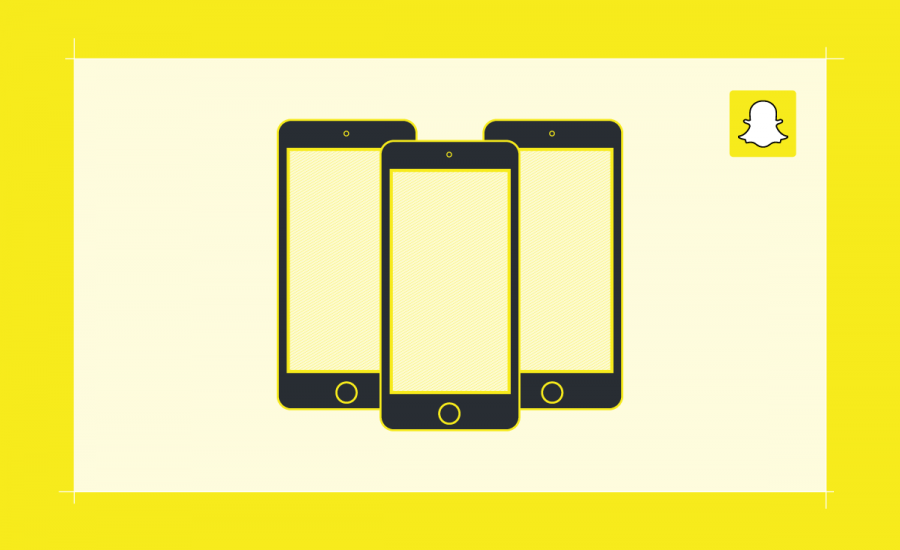
To make the most of using Snapchat for business, you might want to plan to incorporate its various advertising formats into your strategy.
The numerous ad formats available include:
- Snap ads
- Collection ads
- Story ads
- Dynamic ads
Dynamic ads are the newest ad format from Snapchat. They launched in October 2019.
As well as raising awareness of your brand and its products, investing in these different ad formats can drive users to your website and encourage purchases.
For example, Buzzfeed uses the ‘Shop’ feature, which directs Snapchatters to its product catalogue.
Target ads to a specific audience
With a Snapchat Business account, you can set specific filters so your ads will reach specific audiences.
This can help you reach Snapchatters who are already interacting with your brand. But it can also help you reach a new audience.
For example, you can target your Snapchat ads to a lookalike audience. That means Snapchat helps you reach people who might be interested in your brand because of their similarity to other Snapchatters who are already interacting with your brand.
You can also target ads by the age of the user, by their specific interests, or by their previous interactions as a customer of yours.
Now that you know some of the benefits of Snapchat for businesses, how to get your Snapchat Business Account set up, the features your business can incorporate on Snapchat, and how to leverage Snapchat ads, it’s time to make the most of this platform for marketing your video for business.
About Our Video Marketing Agency
Modus Film is a video production company based in Kent and London. Our services are nationwide and our video marketing agency can help you make some ground breaking content. If you want to discuss this further contact us or better yet see how video marketing can transform your current marketing mix. We are now fully PPE compliant. Plus we carry on working!
Do You Need to Talk to a Marketing Expert?
As video marketing experts we are specialists in all forms of video marketing. Here at Modus Film, we have completed many projects for our clients that have required us to define a digital strategy with really great results. If you want to speak to a specialist email hello@modusfilm.com or call us on 01233 273 273.
We are still an active video marketing agency. Video production company London, Video production agency Kent.