Hey there, fellow filmmaking enthusiasts! Today, let’s chat about something close to my heart: finding the best Steadicam for DSLR cameras and film production company. Now, I know there’s a lot of buzz about motorized electronic gimbals like the DJI Ronin S. Sure, they’re cool and all, but trust me, the good ol’ Steadicam still holds its own, delivering some impressively natural stabilization.
Steadicam Vs. Electronic Gimbal: The Showdown
I’ve tried my hand at both electronic gimbals and Steadicams, and let me tell you, it’s been a wild ride. High-end gimbals can give you a smooth, natural-looking stabilization, but at times they can come off a tad robotic. Enter the Steadicam, giving you that organic, fluid motion that makes your videos look oh-so-real.
My Top Three Steadicam Picks For Every Budget
Not everyone has a ton of cash to drop on camera gear. I totally get it. When I started out, my budget was tighter than a drum. So, to keep things fair, I’ve handpicked three of my favorite Steadicams from different price ranges.
Whether you’re in a hurry and just want the highlights, or you’ve got time to spare and want all the juicy details, I’ve got you covered. So, let’s jump in and find the perfect Steadicam for your DSLR camera and film production company. Trust me, your footage will thank you!
Glidecam DGS Series
- Maximum Load Capacity: This Glidecam can carry cameras weighing up to 12 lbs. That’s some serious muscle!
- Price: It’s priced at $799.00. Not the cheapest on the block, but you’re getting top-notch quality.
- Build Quality and Design: This baby is made with precision engineering and machined parts. It’s got a sleek black design that just screams professional.
- User Interface and Control System: The Glidecam has a precision control system, which makes it easy to balance and control. The handle is soft and comfy, which is a huge plus when you’re shooting for hours on end.
- Performance and Functionality: This stabilizer is all about smooth, steady shots. No matter how much you move, it keeps your footage looking fluid and natural.
- Performance: The Glidecam Devin Graham Signature Series performs like a champ. It’s been my go-to for shoots where I need to move around a lot, and it hasn’t let me down yet.
A Quick Look
The Glidecam Devin Graham Signature Series is a sweet hand-held stabilizer, perfect for all you film fanatics out there. This baby’s designed to give you that buttery smooth footage, no matter how much you’re moving around.
Built Like A Tank
Now, let’s talk build quality. This Glidecam is like the superhero of camera stabilizers. It’s solid, sturdy and feels like it could survive a tumble or two (not that I’m recommending you drop it!). The materials used are top-notch, which is pretty clear when you hold it in your hands. It’s like the difference between a plastic toy and a proper action figure – one just feels way more legit.
Bang For Your Buck
Price-wise, it’s a bit of a splurge. But hey, you’re investing in your craft, right? Considering the features, the quality, and the reputation of Glidecam, I’d say it’s worth every penny.
FLYCAM HD
First Impressions
The FLYCAM Redking Quick Balancing Video Camera Stabilizer is a dream come true for all you camera buffs out there in film production company and filmmaking. It’s a slick stabilizer that’s all about keeping your footage super smooth, even when you’re on the move.
Robust And Ready To Roll
When it comes to build quality, this FLYCAM is no slouch. It’s got a robust design and it feels like it’s built to last. I mean, I didn’t go dropping it on purpose or anything, but it seems like it could handle a bit of rough and tumble. The materials? Top-notch! Holding it in your hands, you can tell it’s not some cheap knock-off.
My Stabilizer Story
Now, using this stabilizer was quite the experience. The FLYCAM Redking made my shots look like they were gliding on air. It was comfortable to use and really easy to balance, even when I was in a rush. I filmed everything from my dog chasing his tail to my cousin’s wedding, and it handled everything like a pro.
Price Tag Talk
I know, I know. Price is a big deal. But, here’s the thing. This FLYCAM Redking is priced at around $199.00. Yes, it’s not pocket change, but considering the quality, the features, and the reputation of FLYCAM, I’d say it’s pretty good value. You’re investing in your passion, right?
Zhiyun Crane 3S 30
- Maximum Load Capacity: Up to 7.94 lbs – that’s a pretty hefty camera it can handle!
- Price: It’s listed at about $539.00. Sure, it’s a bit of an investment, but we’ll get into that.
- Build Quality and Design: The Zhiyun Weebill is made of high-grade materials and boasts a compact design. It’s a tough little nugget!
- User Interface and Control System: Its control system is user-friendly, with an OLED screen that’s clear and easy to navigate.
- Performance and Functionality: With this, you can expect super smooth footage. It’s got six different modes for any kind of shooting situation.
- Performance: In my experience, the Weebill 3S performs like a champ, making even my most dynamic shots look smooth and steady.
A Pocket-Sized Powerhouse
The Zhiyun Weebill 3S Gimbal Stabilizer is like the pocket rocket of camera stabilizers. It’s compact, but don’t let its small size fool you – it’s packed with features and built to last. The build quality is superb – it feels sturdy and well-made, and it’s held up great for me, even with regular use.
My Time With The Weebill 3S
From the moment I started using the Weebill 3S, I was hooked. It made my footage look so smooth, and the different modes were perfect for all kinds of shoots. Whether I was shooting my cousin’s birthday party or getting some action shots at the local skate park, it handled everything like a dream.
Is It Worth The Price Tag?
Here’s the deal – the Zhiyun Weebill 3S isn’t exactly cheap. But when you consider the quality of the build, the variety of features, and the reputation of Zhiyun, I think it’s a great investment. This isn’t just some run-of-the-mill stabilizer. It’s a piece of high-quality filmmaking and film production company gear, and in my opinion, it’s worth every penny.
Zeadio Video Action Stabilizing Handle Grip
- Maximum Load Capacity: This little guy can manage cameras up to 2.1 lbs – perfect for most handhelds and DSLRs.
- Price: It’s a steal at around $35.00 – great for those on a budget!
- Build Quality and Design: Made with durable plastic and a comfy foam handle, it’s designed for simple, effective use.
- User Interface and Control System: It’s as simple as it gets – just mount your camera and go!
- Performance and Functionality: It may be simple, but it does the job – helping to reduce shake and improve video quality.
- Performance: In my hands, it’s done wonders for improving the stability of my shots!
A Simple Solution For Shaky Shots
The Zeadio Video Action Stabilizing Handle Grip is a straightforward, no-frills solution for shaky footage. Its plastic build may not be fancy, but it’s durable and up to the task. Despite dropping it more times than I can count, it’s still in great shape and ready for filmmaking.
My Adventures With Zeadio
I’ve had this stabilizer for about six months now, and I’ve taken it everywhere – from my sister’s wedding to a weekend hiking trip. It’s lightweight and easy to carry, and it fits my Canon Rebel T6i like a glove. I’ve found that my videos look way smoother and more professional, even when I’m moving around a lot.
Bang For Your Buck?
When it comes to the Zeadio, I’d say you’re getting a lot of bang for your buck. It’s not as high-tech as some of the pricier models, but it does a solid job of stabilizing video, and the price is super affordable. Plus, Zeadio has a good reputation for making reliable filmmaking and film production company gear.
Steadicam Volt Electronic Handheld Gimbal Stabilizer
- Maximum Load Capacity: It can handle devices ranging from 100 to 250g.
- Price: The price tag is around $125 – a solid middle-of-the-road option.
- Build Quality and Design: It’s a sleek, modern device with a compact, sturdy build.
- User Interface and Control System: The controls are straightforward and intuitive, with a simple power on/off and mode button.
- Performance and Functionality: It delivers smooth, professional-looking footage every time.
- Performance: In my hands, the Volt has significantly improved my video quality.
A Modern Marvel Of Stability
The Steadicam Volt is a sleek, portable device that delivers on its promise of smooth, shake-free video. Its compact, solid construction feels durable and reliable. Despite a few minor bumps and drops, it’s held up well over time, proving its resilience.
My Steadicam Stories
I’ve been using the Volt for about a year now, and it’s truly transformed my filming game. From capturing my dog’s hilarious antics to filmmaking scenic walks in the park, the Volt has made it easy for me to create smooth, professional-looking videos. It’s lightweight, easy to carry, and fits comfortably in my hand, making it a joy to use.
Worth The Investment?
When considering the price point, the Steadicam Volt offers pretty solid value. The brand has a solid reputation in the industry, and the performance and functionality of the Volt are impressive. The smooth, stable footage it produces could easily be mistaken for the work of a more expensive device.
About Our Video Marketing Agency
Modus Film is a video production company based in Kent and London. Our services are nationwide and our video marketing agency can help you make some ground breaking content. If you want to discuss this further contact us or better yet see how video marketing can transform your current marketing mix. We are now fully PPE compliant. Plus we carry on working!
Do You Need to Talk to a Marketing Expert?
As video marketing experts we are specialists in all forms of video marketing. Here at Modus Film, we have completed many projects for our clients that have required us to define a digital strategy with really great results. If you want to speak to a specialist email hello@modusfilm.com or call us on 01233 273 273.
We are still an active creative marketing agency. Video production company London, Video production agency Kent